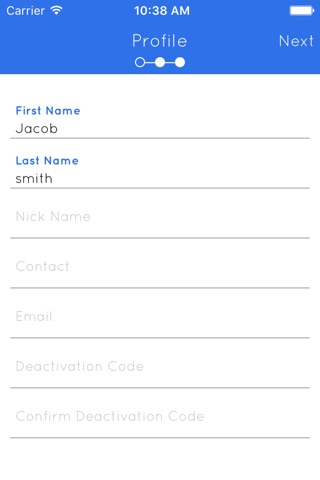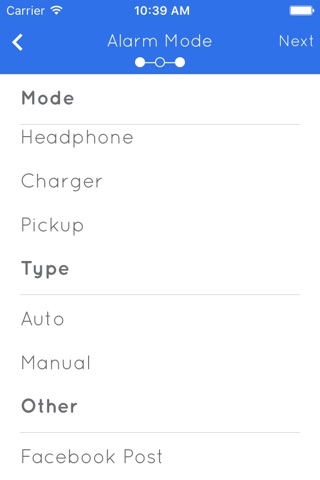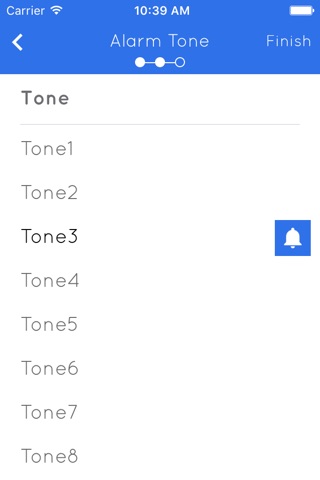iSecurity for iPhone app for iPhone and iPad
Developer: AYN-LA
First release : 20 Feb 2012
App size: 17.48 Mb
iSecurity App
iSecurity will turn your phone into an alarm system for backpacks, purses and laptops. iSecurity will sound an alarm as soon as your phone is moved! Simply turn on the app and place your phone in your purse, briefcase or place your phone on top of your laptop or ipad and walk away. If your belongings along with your phone are moved an alarm will sound alerting you and everyone around you to the theft. Need to keep inquiring minds out of your phone? Simply turn on the App and walk away without worry! As soon as the nosey offender picks up your phone an alarm will sound notifying you of the invasion of your privacy and forever deterring them from touching your phone again.
iSecurity for iPad application is an alarm system for the users who feel chance of theft for their iOS device.
There are three security modes in the application. 1. Charging mode, 2. Headphone mode and 3. Pickup mode.
1. Charging mode - This security mode will be used when user is out somewhere and want to look out for their iPad device while charging the device. User plugs-in charging and activate security alarm in the application. So, any one will try to take that iPad device by plugging off the charging, sound alarm will start playing and a passcode screen will come up. Only owner of the iPad device will be able to deactivate that alarm.
2. Headphone mode - This security mode will be used when user is out somewhere and listening music while sleeping or traveling. User plugs-in head phone jack and activate security alarm in the application. So, any one will try to take that iPad device by plugging off, sound alarm will start playing and a passcode screen will come up. Only owner of the iPad device will be able to deactivate that alarm.
3. Pickup mode - This security mode will be used when user is not near their iPad device. User will activate the pIckup mode alarm in iSecurity application. When anyone will try to pick up that iPad device, device will sense pickup motion and start playing sound alarm and a passcode screen will come up. Only owner of the iPad device will be able to deactivate that alarm.
Using iSecurity application user will be more secure about their device.
Latest reviews of iSecurity for iPhone app for iPhone and iPad
I have been looking for an app to protect my phone and my stuff for a long time. This app does what I need. When I charge my iPhone I always remember to set the alarm. It has already saved my phone on a couple of occasions. I had the phone plugged in the computer at the library and when I went to get a sheet I had printed someone disconnected it. The alarm went on and startled the person trying to take my phone. I have two dogs and its upsetting every time they jump on the sofa. I turned on the motion alarm and placed it on the love seat, as soon as the dog jumped on the alarm went on with flashing light. This humanly frightened the dog and he stopped jumping on the sofa. My son loves using my Bose headphones the only problem is that he likes using it without my permission. I activated the headset feature and went to sleep. As soon as the alarm went on I looked over and caught him red handed. I still have many great uses in mind, I highly recommend this app for anyone and everyone! Cesar Dania Beach, FL.
This app is just as easy to use as it is useful. It could be used in any public situation as well as the office and home too. I have 2 very curious kids 3 & 5. This app helps me keep their hands off my phone. The iPad version is great too. I wish I had used it before my 3-year old picked up the device and soaked it in lemonade!!!!! 2 bucks to help save a $600 device is smart. Foad Encino, CA
My sister is always going threw my purse, taking my makeup and using it. But with this app, I use the "motion alarm" and place my phone in my bag. So now, when she trys to go into my bag, the alarm goes off! Lol My sister checks to see if I have my phone with me now! Lol
It works for the most part but the app has to be open. Someone can easily back out of the app and silence the alarm/flashing or turn the volume down. And you cant hit your lock button or it will set off the alarm right away. Buyer beware.
The UI is good but bad UX. Quiet hard to active the protection. Camera only work when app is in foreground. The alarm sound stops when i tap Home to dismiss app. You have to improve a lot before selling it.